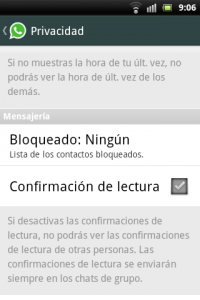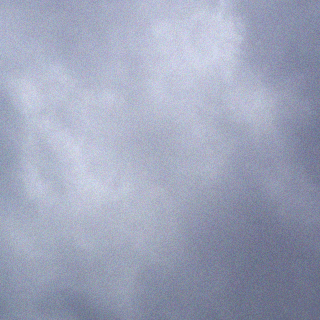Wenn Du vermeiden willst, daß andere WhatsApp Nutzer die blauen Häkchen angezeigt bekommen, wenn Du ihre Nachricht gelesen hast (das Chat-Fenster angezeigt hast), kannst Du jetzt (ich habe Version 2.11.476 auf Android 2.3, es mag schon früher funktioniert haben) die Lesebestätigung deaktivieren. Du findest ganz unten auf der Seite “Einstellungen – Account – Datenschutz” eine Checkbox “Lesebestätigung“. Wie im Screenshot beschrieben, bekommst Du im Gegenzug dann auch keine Lesebestätigungen mehr.
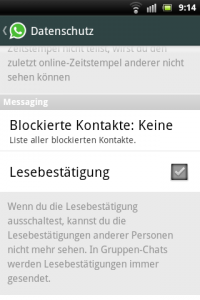
If you want to prevent other WhatsApp users from receiving the blue ticks once you read their message (display the chat window), now (as of version 2.11.476 on Android, it might have been there earlier) you can deactivate the reading confirmation. In the page “Settings – Account – Privacy” there’s a checkbox “Read receipts“. As said in the screenshot this means you also won’t receive any further reading confirmations as well.
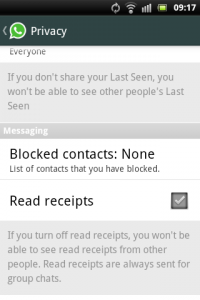
Si quieres evitar que los otros usarios de Whatsapp reciben los ganchillos azules cuando has leido su mensage (has abrido el ventana de caht), ahora (tengo la versión 2.11.476 en Android, tal vez hubia mas temprano tambíen) lo puedes desactivar. En la pagina “Ajustes – Info de cuenta – Privacidad” hay un checkbox “Confirmación de lectura“. Como dice la captura de pantalla, si desactivaslo, ya no vas a recibir confirmaciónes de lectura tampoco.